Product details
- ASIN : B08NDV8Z1Z
- Publisher : Independently published (November 12, 2020)
- Language : English
- Paperback : 296 pages
- ISBN-13 : 979-8563894853
کتاب MacOS Big Sur For Seniors: A Ridiculously Simple Guide to Using MacOS 11 For MacBooks and iMacs
★★★ Switching from Windows to Mac? Let's make this as easy as possible! ★★★
Big Sur adds some powerful new features to macOS, which is fantastic news...if you know how to use them.
If you’re like many adults, however, then your first computer was probably a Windows computer—or maybe it only had a command interface. For most of us, macOS is something a little new.
MacOS isn't complicated but switching from another operating system can be a little confusing at first. This guide is intended to help you make the switch.
In addition to showing you how exactly it works, it walks you through how you can still do all those Windows things you have grown to love.
This book is intended for people who want to get started quickly with the OS. For that reason, it's not as comprehensive as other guides. It covers the most popular features, but not how to do configurations you probably have never heard of and will never want to do.
I purposely have done my best to make this handbook a little more casual and fun than what you expect from most macOS manuals. MacOS is a fun operating system, and any guide you read should be an equally fun read.
Some of the covered features include:
- What's new to macOS Big Sur
- How you do all those Windows "things" on a Mac
- Apple Services (Apple Music, Apple News, iCloud, Apple Card, Apple Arcade, Apple TV+)
- Using Siri
- How to find things / how to organize things to make them easy to find
- Setting up Internet and Email
- Using Sidecar
- Using Control Center
- Parental Controls
- Downloading / Updating apps
- Organizing photos
- Using Safari
- Protecting your privacy
- Managing your passwords
- Using Maps
- Making phone calls
- Sending, replying, and pinning messages
- Multitasking
- And much, much more!
Are you ready to start enjoying the new macOS? Then let's get started!
منابع کتاب کتاب MacOS Big Sur For Seniors: A Ridiculously Simple Guide to Using MacOS 11 For MacBooks and iMacs
★★★ تغییر از ویندوز به مک؟ بیایید این کار را تا حد امکان آسان کنیم! ★★★
Big Sur برخی از ویژگیهای جدید قدرتمند را به macOS اضافه میکند که خبر فوقالعادهای است...اگر میدانید چگونه از آنها استفاده کنید.
با این حال، اگر مانند بسیاری از بزرگسالان هستید، احتمالاً اولین رایانه شما یک رایانه ویندوزی بوده است - یا شاید فقط یک رابط دستوری داشته باشد. برای بسیاری از ما، macOS چیزی کمی جدید است.
MacOS پیچیده نیست، اما تغییر از یک سیستم عامل دیگر می تواند در ابتدا کمی گیج کننده باشد. این راهنما برای کمک به شما در ایجاد سوئیچ در نظر گرفته شده است.
علاوه بر اینکه دقیقاً چگونه کار میکند، به شما نشان میدهد که چگونه میتوانید همه کارهای ویندوزی را که عاشق آن شدهاید انجام دهید.
این کتاب برای افرادی در نظر گرفته شده است که می خواهند به سرعت با سیستم عامل شروع کنند. به همین دلیل، به اندازه سایر راهنماها جامع نیست. محبوبترین ویژگیها را پوشش میدهد، اما نحوه انجام تنظیماتی را که احتمالاً هرگز در مورد آنها نشنیدهاید و هرگز نمیخواهید انجام دهید را پوشش میدهد.
من عمداً تمام تلاش خود را انجام دادهام تا این کتاب راهنما کمی معمولیتر و سرگرمکنندهتر از آنچه از اکثر کتابهای راهنمای macOS انتظار دارید، انجام دهم. MacOS یک سیستم عامل سرگرم کننده است و هر راهنمایی که می خوانید باید به همان اندازه سرگرم کننده باشد.
برخی از ویژگی های تحت پوشش عبارتند از:
- چیزهای جدید در macOS Big Sur
- چگونه همه آن "چیزهای" ویندوز را در مک انجام می دهید
- خدمات اپل (Apple Music، Apple News، iCloud، Apple Card، Apple Arcade، Apple TV+)
- با استفاده از سیری
- چگونه چیزها را پیدا کنیم / چگونه چیزها را سازماندهی کنیم تا پیدا کردن آنها آسان شود
- راه اندازی اینترنت و ایمیل
- با استفاده از Sidecar
- با استفاده از مرکز کنترل
- کنترل های والدین
- دانلود / به روز رسانی برنامه ها
- سازماندهی عکس ها
- با استفاده از سافاری
- محافظت از حریم خصوصی شما
- مدیریت رمزهای عبور شما
- با استفاده از نقشه ها
- برقراری تماس های تلفنی
- ارسال، پاسخ دادن و پین کردن پیام ها
- چند وظیفه ای
- و خیلی خیلی بیشتر!
آیا آماده هستید که از macOS جدید لذت ببرید؟ پس بیایید شروع کنیم!











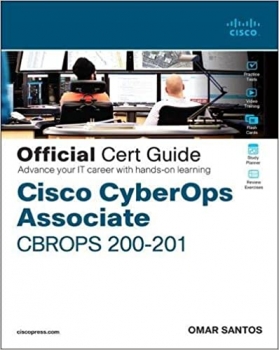


















ارسال نظر درباره کتاب MacOS Big Sur For Seniors: A Ridiculously Simple Guide to Using MacOS 11 For MacBooks and iMacs